
In my sophmore year I learned about Adobe Photoshop. It is a program used to edit and improve photos, but it can also be used for creative projects like collages, posters, or digital art.
It works with pixels, which makes it great for photo retouching, color correction, and adding special effects.
In class, I learned how to use layers, adjust images, and combine different elements to create my own designs.
.Here you can see some of my Photoshop projects.
Our First Photoshop Project

In our first Photoshop assignment, we learned how to replace and blend skies in an image. The task was to insert different skies behind a structure—specifically a mast or a transmission tower—while making sure the power lines remained clearly visible.which helped us learn how to make clean selections, work with layers, and blend images realistically.
Other Projects We Worked On
Bulletin board
Another one of our Photoshop projects was creating a realistic-looking bulletin board. For this task, we had to cut out different objects and place them onto the board in a way that looked natural. We experimented with various layer mask modes to blend the edges smoothly, and we also tried out different adjustment layers to recolor and match the tones of each object. This project helped us improve our selection techniques and taught us how to work more creatively with layers and colors in Photoshop.
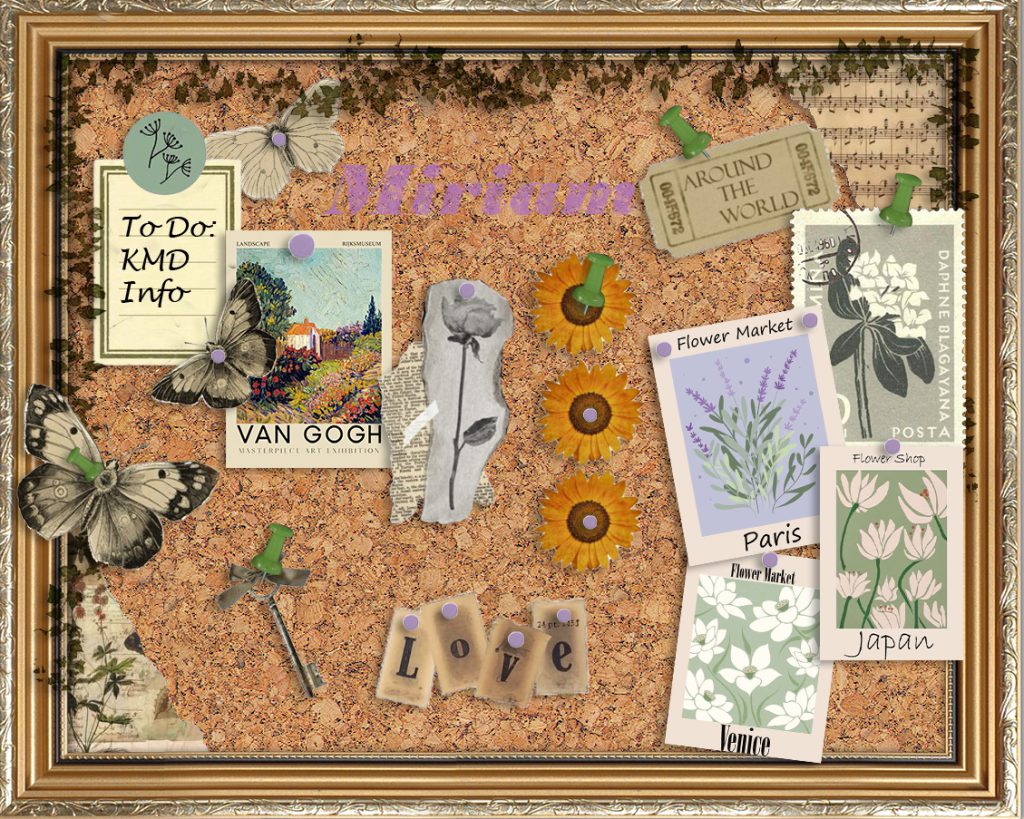

The final project of the first semester was to create something creative using a can. I decided to design a scene where a child is curiously leaning over an open can. From the can, purple dust rises and transforms into a magical cloud filled with planets, stars, and galactic elements. The idea behind it was to represent childlike imagination, how a whole dream world can emerge from something as simple as a can.
„Creativity is intelligence having fun.“
– Albert Einstein

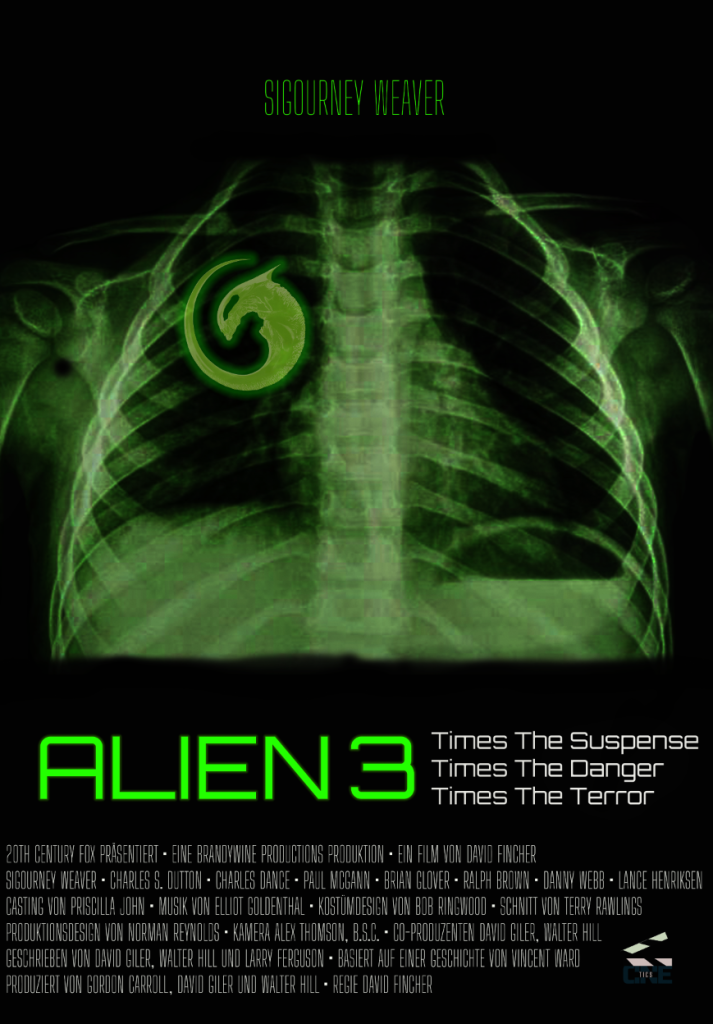
Alien 3 Poster & Logo Project
Our first Photoshop task in the second term was to design a creative movie poster for Alien 3. We had to come up with our own layout, choose fitting images, and give the poster a dark, cinematic look that matched the style of the film. In addition, we designed a custom logo for a fictional cinema company, which would be placed on the poster. This part of the project helped us explore typography, logo design, and how to combine text and visuals in a professional-looking way.
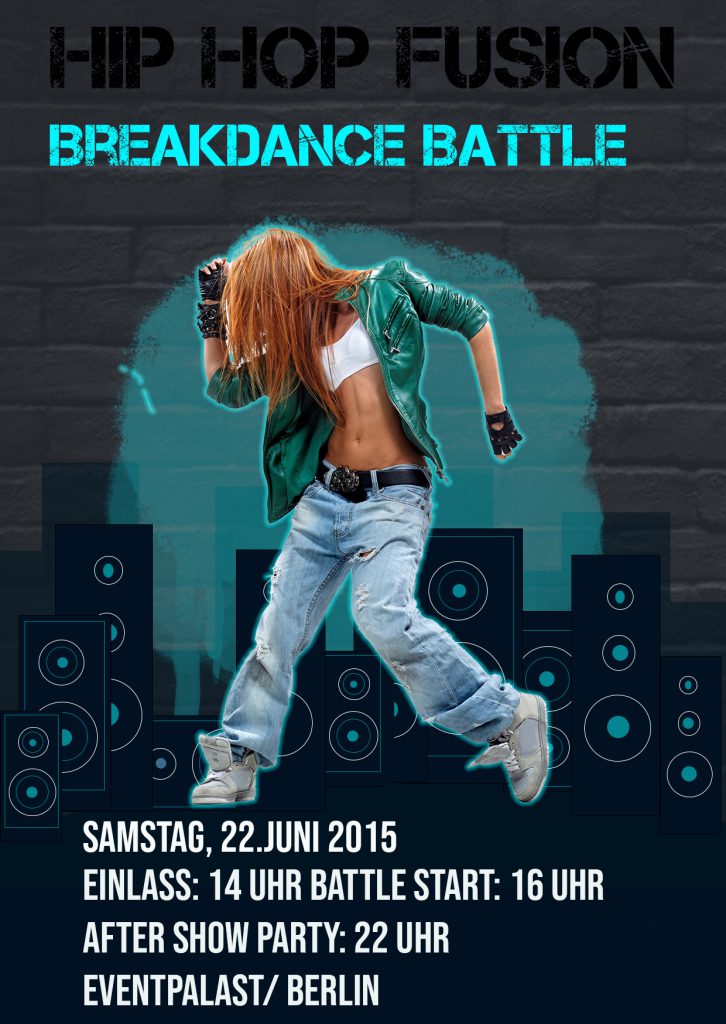
Urban Dance Flyer Design
Another creative assignment was to design a flyer for an urban-style dance battle event. The goal was to give it an energetic and modern look, using bold fonts, dynamic colors, and eye-catching graphics. We had to think about layout, typography, and how to attract attention while keeping the flyer clear and stylish. It was a fun way to combine creativity with design rules and practice working with contrast and visual hierarchy.
The journey to the final result:
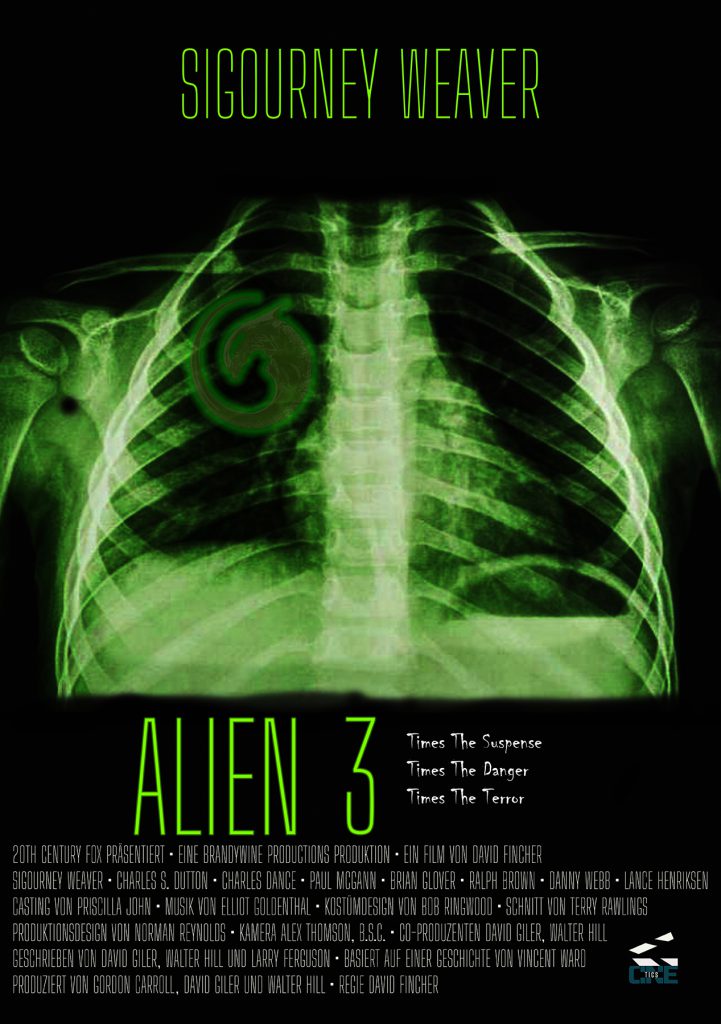
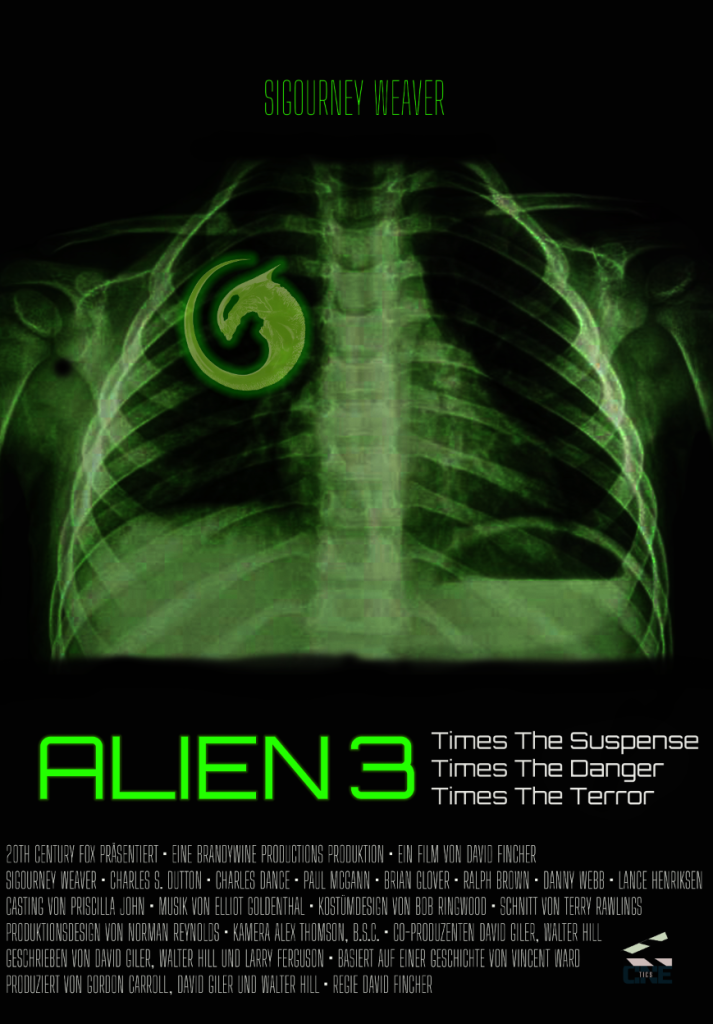
Refining the Poster Design: From Draft to Final Version
To improve my film poster, I focused on creating a stronger visual impact and a more cohesive layout. I made the alien character stand out more by enhancing its glow and contrast, making it the central visual focus. I also simplified the typography by choosing just two fonts, which gave the design a cleaner and more professional look. Lastly, I reduced the size of the lead actor’s name to ensure it didn’t overpower the title, helping to maintain a balanced composition.
“Every draft is a stepping stone on the path to brilliance.”
— Sofia Nguyen
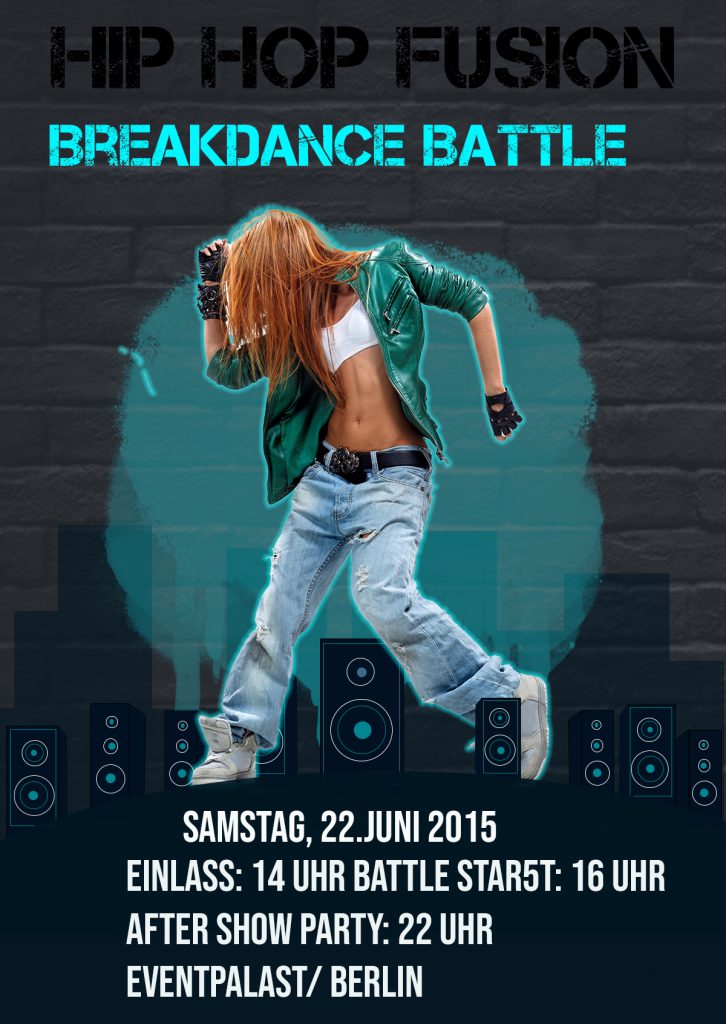
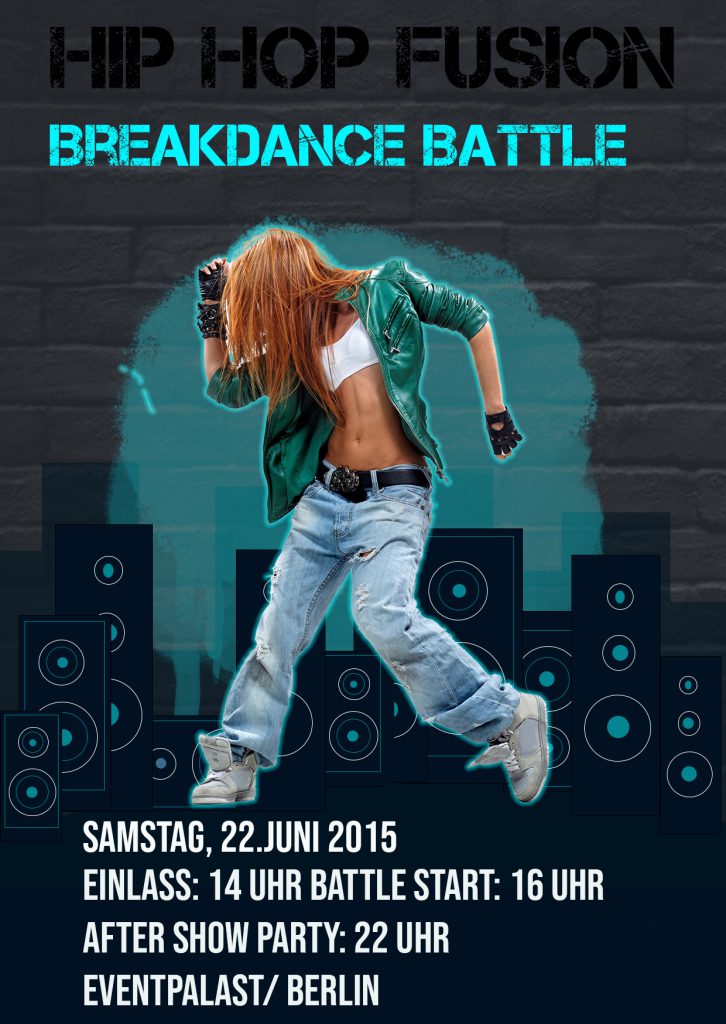
Evolving the Urban Style Flyer Design
For the urban style flyer, I started with the idea of using music speakers arranged to form a skyline in the background, creating a unique cityscape vibe connected to the music theme. In the second version, I enhanced this concept by emphasizing the skyline shape more clearly and adding stronger visual cues, making it immediately recognizable as a city skyline. This refinement helped to strengthen the overall theme and give the flyer a more dynamic and polished look.
This project collection reflects my creative journey so far, a process of exploration, learning, and growth. From tiny sparks to full-blown concepts, this is just the beginning of what creativity can do.
